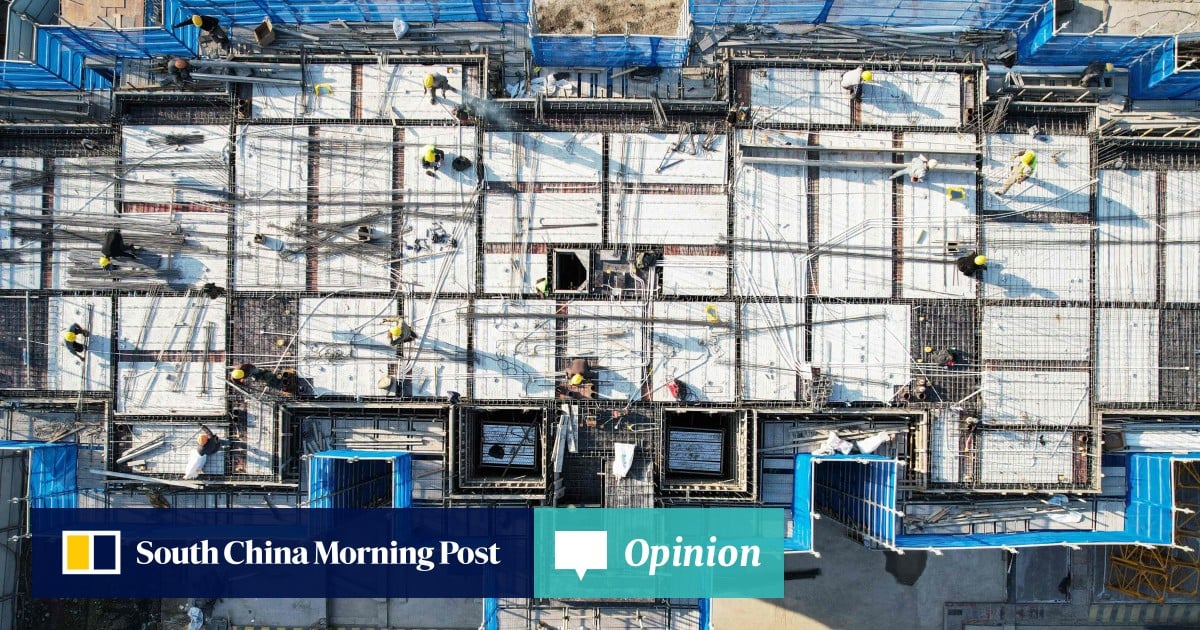T
he reason for this occurrence is due to a few potential reasons:
1. Your browser might be blocking cookies or JavaScript. To resolve this issue, ensure that your browser settings allow for the loading of these features.
2. You might have disabled cookies or JavaScript in your browser settings. To enable them, follow these steps:
a. Open your browser settings.
b. Look for an option labeled "Privacy and Security" or "Privacy Settings."
c. Locate the "Cookies" or "Site Data" section and ensure that the option to block third-party cookies is turned off.
d. Find the "JavaScript" or "Scripts" section and ensure that the option to block JavaScript is turned off.
3. If you still encounter issues, please contact our support team using the reference ID provided below.